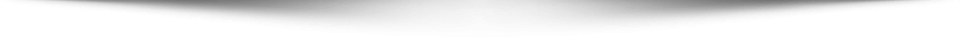Monitoring VMware ESXi and vSphere with Nagios
Introduction
The article describes how to monitor vmware infrastructure with nagios and centreon . For the installation we using Centos 6.4 server
Installation
First we need to Install some Perl dependencies
# yum install perl-CPAN
Download VMWare Perl SDK from the following link (it needs login first)
https://my.vmware.com/group/vmware/details?downloadGroup=VSP510-SDKPERL-510&productId=285
Then we go to the root directory of linux and install it
# tar xvzf VMware-vSphere-Perl-SDK-5.1.0-780721.x86_64.tar
# cd vmware-vsphere-cli-distrib/
# ./vmware-install.pl
We follow the default instructions and when the setup finishes download the plugin from the following link:
http://git.op5.org/git/?p=nagios/op5plugins.git;a=blob;f=check_vmware_api.pl;h=4996301...